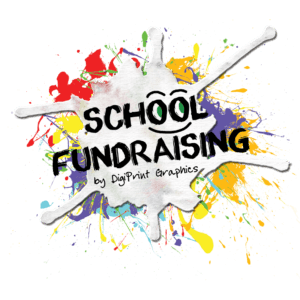Mon - Fri: 9:30 - 16:30
(0)1296 340 057
or try our Live Chat
(0)1296 340 057
or try our Live Chat
If you’re ready to order your drawing templates, have received your templates and are wondering what to do with them or have sent them back but someone has now handed you a bit more then this is probably the section for you.
Here we cover a variety of questions that you might either when creating your fabulous drawings, or at the point of returning your drawings or having just put them in the post! In the unlikely event that you do not find the answer to your question here then please get in touch either by email, telephone or Web Chat so we can help with your query.

If you have received your drawing templates (any requests made prior to or during the summer holidays will be sent the 1st week in September) you are ready to start your project.
Please remember to include your “return slip” with all your drawing templates, this is for both the initial batch as well as any late orders. If the ‘Return Slip’ gets misplaced then please return the templates with a piece of paper stating the Project ID and School Name.
Almost anything can be used to create your drawings with the exception of glitter. We cannot process drawings that use glitter as it can damage our machines. If we are sent drawings containing glitter it is likely they will be rejected and not scanned.
Children can use pens, colouring pencils, crayons and felt tips. Drawings created using any of these will pass through our automatic document scanner without issue.
Children are able to use other materials to create their drawings include paint, charcoal or stuck on items but as they cannot be passed through our document scanner they will classified as ‘Hand-Scanning’. This means they will need to be placed individually on the glass of the scanner to be scanned. To cover the additional workload this creates there is a charge made for this service if the number of drawings requiring hand scanning exceeds 60. For the latest charges see our prices page.
We allow up to 60 free hand scanning templates as we appreciate it can be difficult for the younger years to work with pens and pencils.
All templates have a tips and tricks section which gives advice on how to use the template and obtain the best result, we also have an artwork guideline which can be downloaded from your online account.
The artwork that reproduces the very best is always “Bright colourful pictures that fill the box”. The more colourful the design, the more able our scanners are to pick up the colour properly. The designs that reproduce the worst tend to be very light pencil drawings.
Do’s
Do use Bright colourful pictures that fill the box. Why? These results show best on our products and ensure you get the highest quality product back.
Do Use felt tip pens. – Why? These create the boldest colours and the most vibrant products.
Do use colourful crayons and pencils. – Why? We love colourful drawings! Coloured pencils/crayons are great for ensuring a fun and solid colour for our machines.
Do Complete the design in the classroom. – Why? In our experience take up rates are always higher if this work can be completed in the classroom. Another benefit of this is that the drawing templates tend to be returned in a much flatter, tidier state that if they have been in children’s school bags. Creases, tears, discolouration can all show after scanning which can detract from the child’s artwork.
Put a cross in the box at the top of the drawing. Why? It ensures our machines are able to correct orientate the picture when it is scanned. All images are reviewed by humans, but it helps increase the accuracy of this first stage.
Put your (the student’s) name in BLOCK CAPTIALS in the boxes to the side – Why? Our advanced scanning systems use Artificial Intelligence (AI) to read the name from the scanned form. These systems work best with BLOCK CAPITALS ensuring your children’s names are more likely to be recorded correctly first time.
DO NOT’S
Do not use faint pencil drawings – Why? Very light drawings often do not reproduce well. Scanners are unable to detect very light drawings on the page and it can result in artwork looking “washed out”.
DO NOT USE GLITTER – Why? We will NOT scan; Glitter can damage our machines and it also has the habit of straying between children’s drawings. If you return drawings that have used glitter the image will not be scanned.
Do not use Chalks, pastels, or charcoal – Why? These drawings tend to smudge if not properly “fixed” to the page and when passed through our document scanner can impart colour from one image to the next. This can result in poor images being produced.
Do not Including text/images that are very close to the edge – Why? If the design contains text very close to the outside of the box then there exists a chance that it may be cut off when cards are printed.
Please remember that:
Yes, that’s not a problem. Every piece of artwork is given a unique reference number so the parents will just need to ensure they order from the correct reference.
The drawing templates are sent out in a pre-addressed box/envelope. However if you have misplaced the box or envelope then the correct return address is:
School Fundraising
11 March Place
Gatehouse Way
Aylesbury, Bucks
HP19 8UG
No, we ask that you arrange the postage of drawings back to us. This gives you total control over how and when they are sent back to us (rather than having to prearrange a courier collection or require you to go to the post office etc). However we do have some guidelines to help you send them back to us in the most efficient manner.
If you have already submitted your templates and need to send in extra artwork, we can still process this for you. If you post in any extra templates, we will process these and add them to your project. Please remember to include a slip that contains your project number as well as school name so we can link late artwork to your project! If the artwork is received before we have printed your order forms then we will add it to them before printing. If the artwork is received after we have printed your order forms then you will receive an email informing you that an order form in respect of the new artwork can now be downloaded from your online control panel.
We can accept a small number of late submissions, but we would ask that ideally, you send back all your drawings in one batch as this helps speed up the process and limits the chance of templates being lost in the post.

Requesting information, prices, process, creating your project, pricing....

What's allowed, tips and tricks, sending back your drawings, adding artwork to your project...
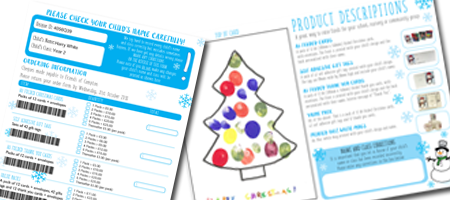
Project Setup, lost order forms, name and class changes, scanning queries...

How parents place orders, viewing orders,
online ordering, Excel uploading....

Printing and delivery timescales, your order packaging, resolving problems with orders...

Invoices, payments, profits, summaries and all that jazz!
The UK's FIRST CHOICE FOR......
School Fundraising Limited (06502504). Registered Address :
26 Anglo Business Park, Smeaton Close, Aylesbury, Bucks, HP19 8UP.